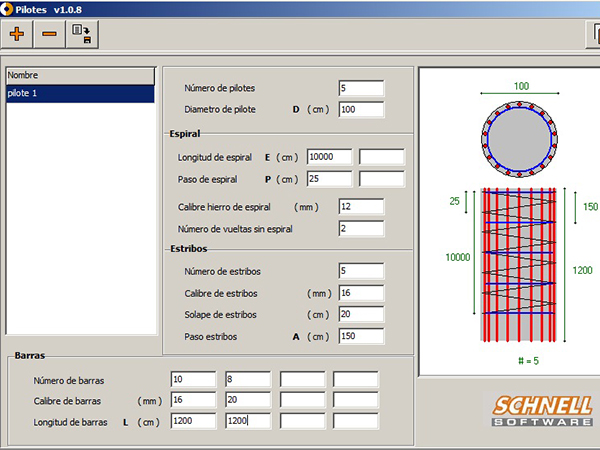Import modules
Assistants import
Import of drawings from Autocad©
Some of these modules must be adapted to each country.
Module to import Beams
Module that scans a floor and makes automatically the schedule by writing the data into Graphico.
It imports the distribution of stirrups, the type of stirrup and the assembly scheme of the beam.
Module to create Piles
It allows you to set a pile with spirals and overlaps. Reinforced stirrups, different diameters and lengths of longitudinal bars. It creates in the system Graphico the assembly diagram with its weight calculation.
It includes the optimizer to calculate the load of the piles on the truck.
Module to import BVBS
It imports all the infos of the pieces from a file created in the BVBS international format.
The system Graphico, through this module reads a file and uploads the complete list in the program, showing the pieces list in a window.